Content
Part 1. Reason for Code 43
There is an exclamation mark against the faulty device in Device Manager. You can find Code 43 in [ Device status ] by double-clicking the icon like the figure below:
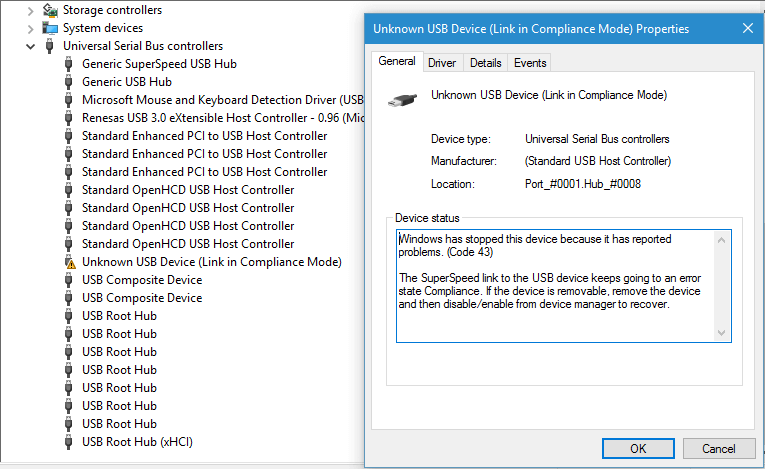
Part 2. Solutions for Code 43
Solution 1: Restart PC
If Code 43 occurs again, it is proved that it not a temporary hardware problem. Then, you can try solution 2.
Solution 2: Remove Device and Connect Again
The following situations may occur because of the insufficient power supply.
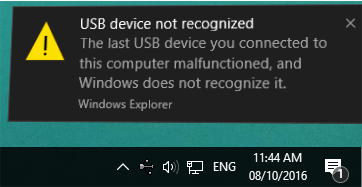
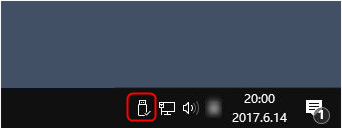

Generally speaking, a 2.5-inch mechanical hard disk at 500G needs 500mA power ; a 2.5-inch one at 1T needs 700mA.
That is to say, 1000mA is sufficient for such USB device.
However, the 3.5-inch removable memory device is not included because it needs external power supply.
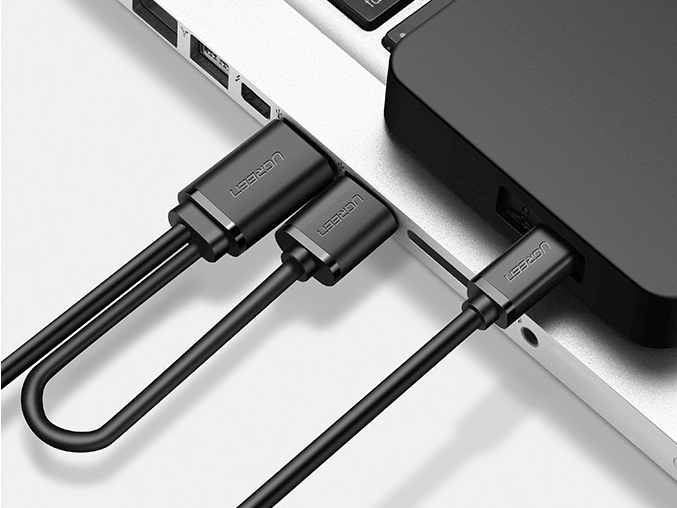
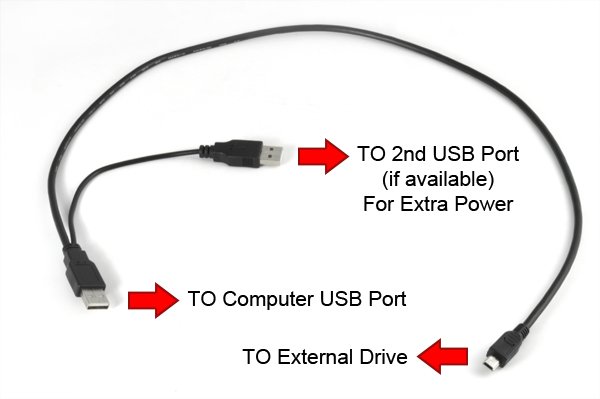
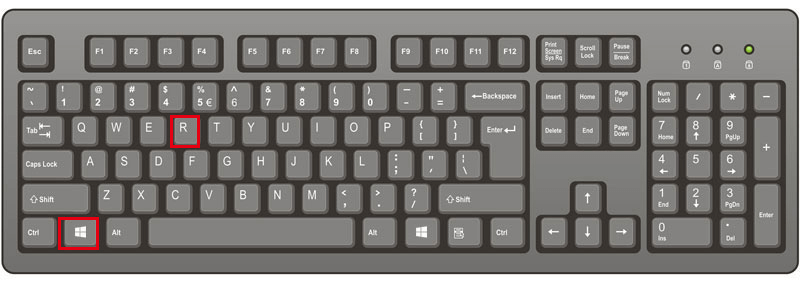
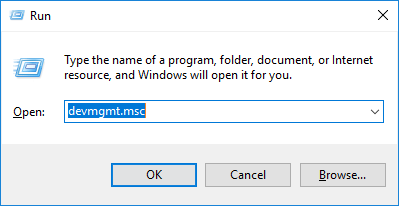
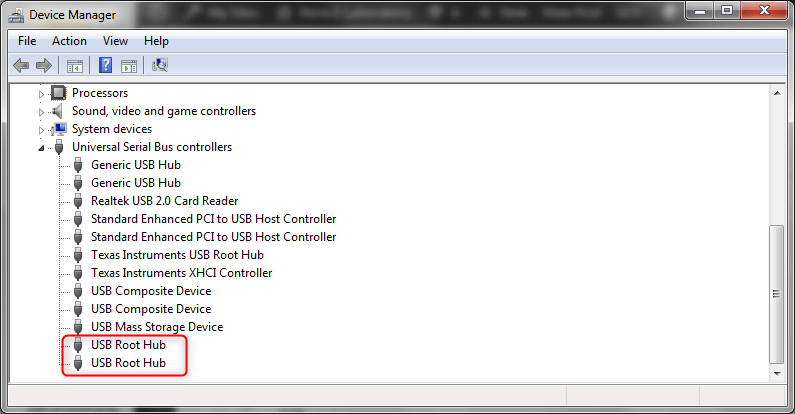
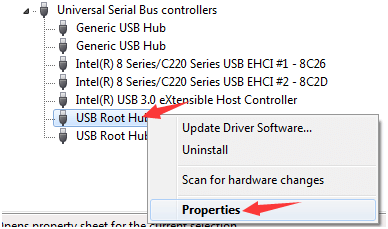
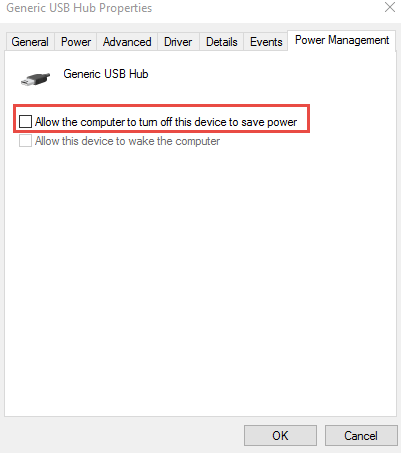
Solution 3: Delete Other USB Devices
Some devices are not compatible with each other, so Windows will stop these devices.
Solution 4: Reinstall Driver Software for USB Devices
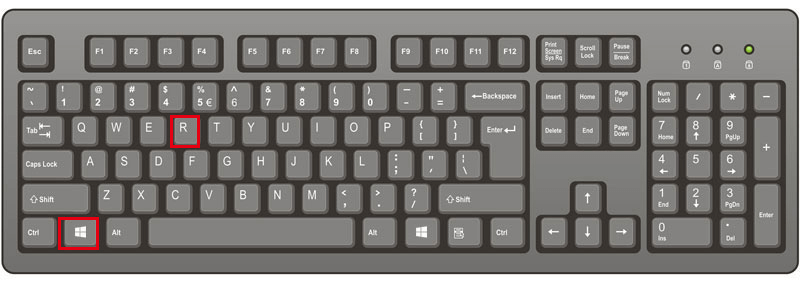
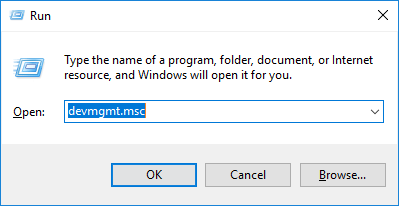
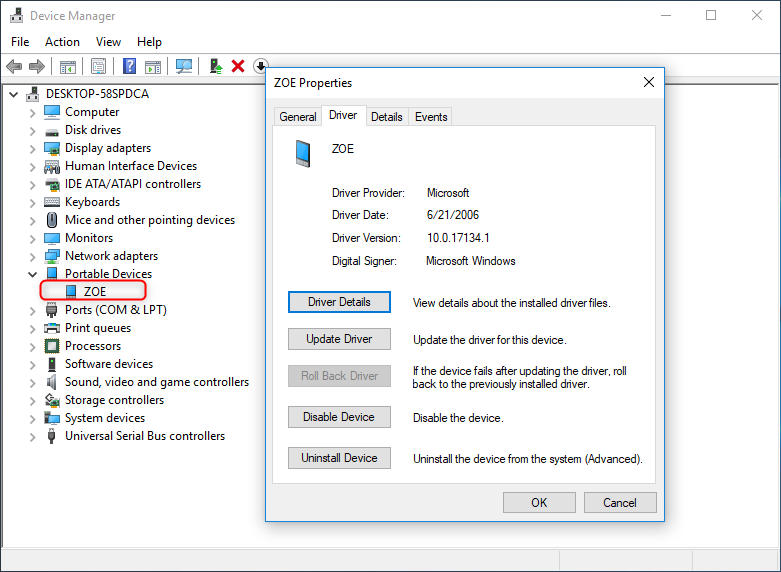
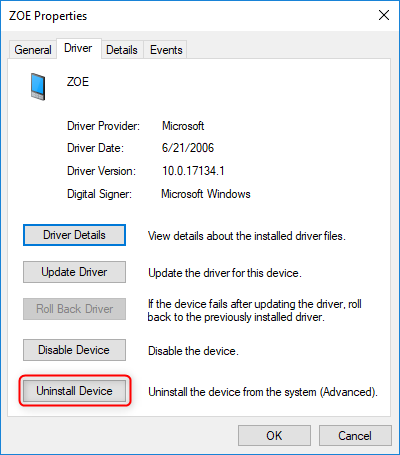
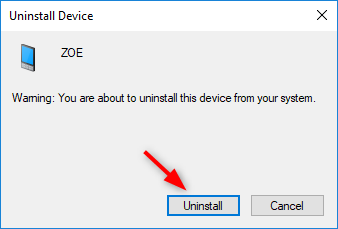
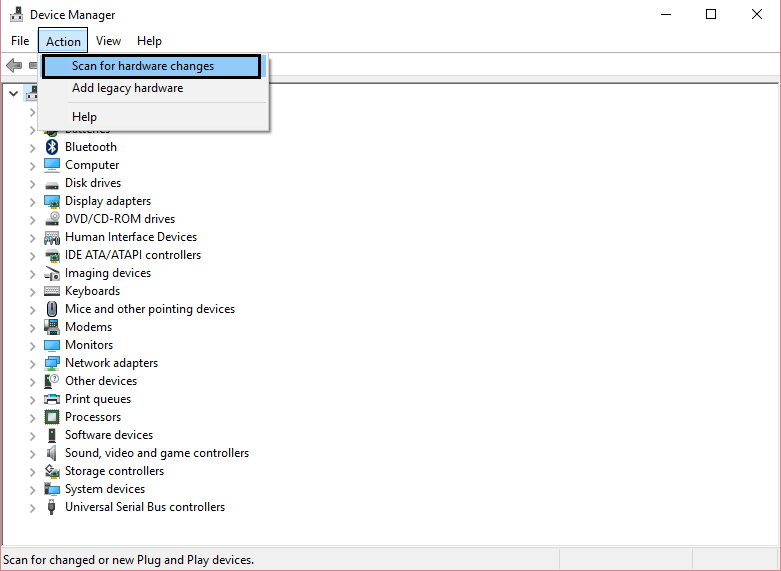

Solution 5: Update Driver Software
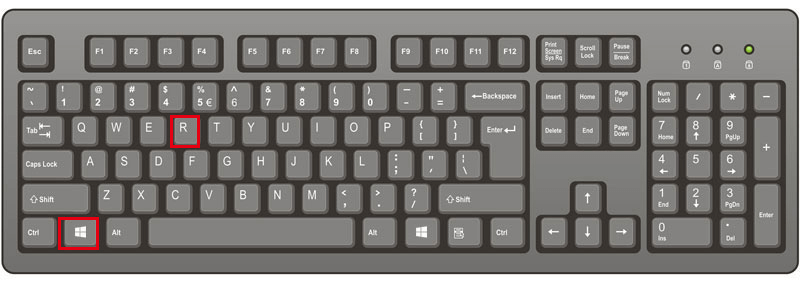
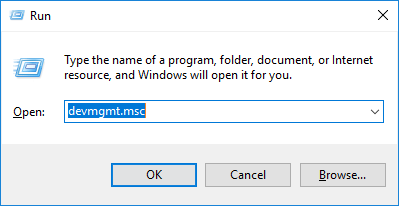
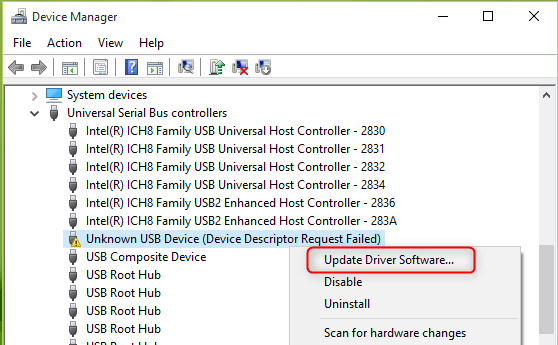
Solution 6: Repair with Windows 10 Troubleshoot
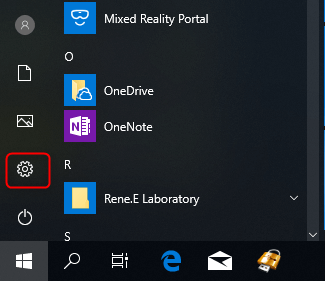
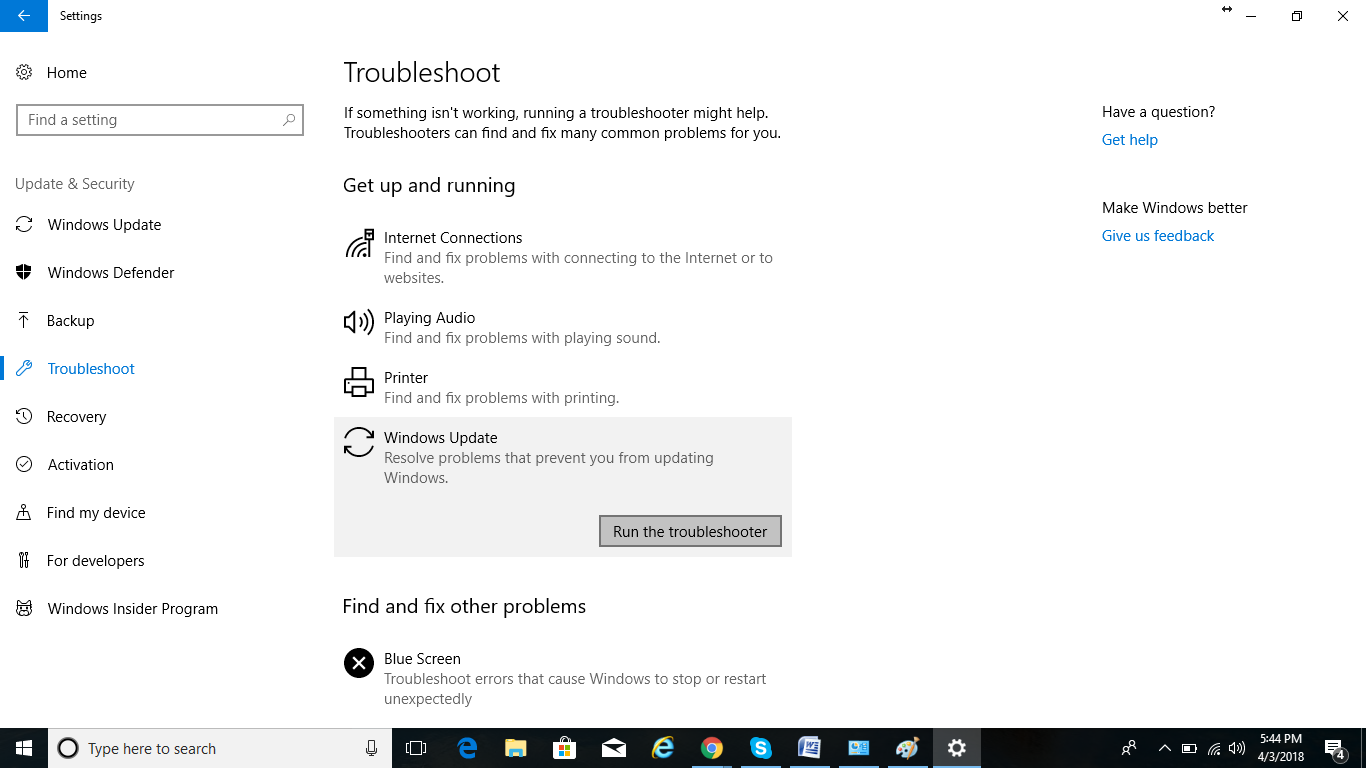
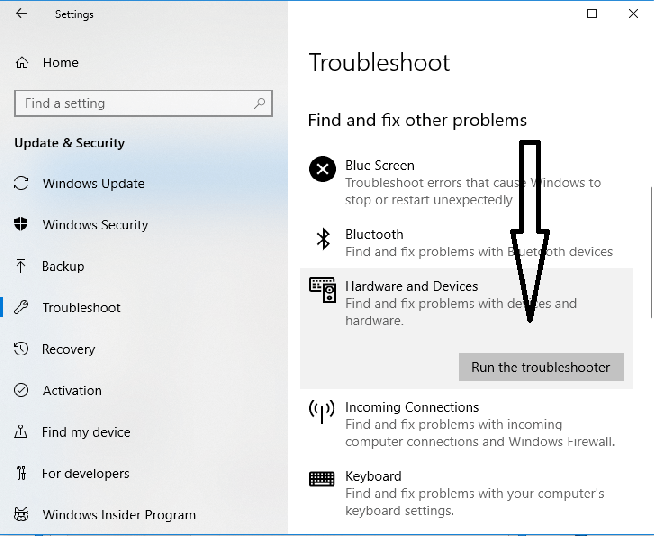
Relate Links :
How to Boot Windows 10 from USB Flash Drive
04-01-2021
Jennifer Thatcher : Do you know how to set the USB disk to be the first boot option in Windows 10?...
How to Install Windows 10 from USB
11-03-2019
Ashley S. Miller : When we need to install Windows 10, we can make use of Windows 10 Installation Media. Here, method...
Solutions to Code 43: Windows has stopped this device because it has reported problems
Comments
0 comments
Please sign in to leave a comment.