Renee PassNow is a professional tool for Windows users. It clears account passwords, creates new administrator accounts, restores disk/memory card data, recovers data post-formatting, transfers files, and erases or scans disk files. Additionally, it repairs Windows system issues like
MBR boot records ,
DBR errors ,
0xc00000e ,
startup failures , and
black/blue screen problems . Compatible with
Windows 10/8.1/8/7/XP/Vista , it meets diverse system rescue needs.
Step 1: Download and install Renee Passnow on a functional computer. Connect a USB stick to the computer, run Renee Passnow , and select “Create a Live USB.” Note: Ensure all important files on the USB stick are backed up as this process will delete all data.
Step 2: Select (x64) or (x86) based on your system type, click (Download Now) to download the ISO file, then click (Create USB) after downloading, and finally click (Eject USB) .
Step 3: Connect the boot device to the target computer, turn it on, and quickly press the
BIOS shortcut key displayed on the screen (this prompt lasts only one or two seconds). Enter the BIOS setting interface and set the
USB device or
CD-ROM drive as the primary boot option. Save and exit. For guidance, refer to:
How to enter BIOS and modify the boot order .
Note: If you create a rescue USB disk, select (Removable Devices) as the first boot item, and if you create a rescue CD, select (CD-ROM Drive) as the first boot item.
Step 4: Once Renee Passnow is loaded, select the
Undeleter option and click
Run . To transfer the entire hard disk data, use the
Data Backup or
Data Transfer function.
Step 5: Select ( Whole Disk Scan ) to scan the target hard disk.
Step 6: After the scan, select the file to recover, click Recover , save the file to an external disk, eject the USB stick , and repair the computer.
If the above method is too difficult, you can also remove the hard drive from the malfunctioning laptop, use a hard disk enclosure to connect it to a functioning computer, and then proceed with data recovery .
Renee Undeleter is a specialized software for restoring various data files. Whether you’ve accidentally deleted important files, emptied the recycle bin, or formatted a disk/storage, this tool can retrieve lost data. It includes four functional modules:
Fast Partition Scan ,
Whole Partition Scan ,
Whole Disk Scan , and
Image Creation , offering comprehensive solutions for all potential data loss issues.
Step 1: Connect the hard disk to a bootable computer via a hard disk box, download and install Renee Undeleter , run it, and select the “Whole DIsk Scan” option.
Note: Do not install on the disk that needs to restore data, so as not to cause data overwriting.
Step 2 : Select the hard disk and click ( Next ).
Step 3: The software will analyze the hard disk. A prompt window to “select the partition you want to scan” may appear. Select the desired partition; otherwise, it will scan all partitions, which will take longer. After scanning, preview the files in the right preview window, select the files to restore, and click the Recover button in the lower right corner.
Step 4: Select the target folder, click Browse to choose another disk for saving the recovered files, then click Recover to start the file recovery. Wait patiently.

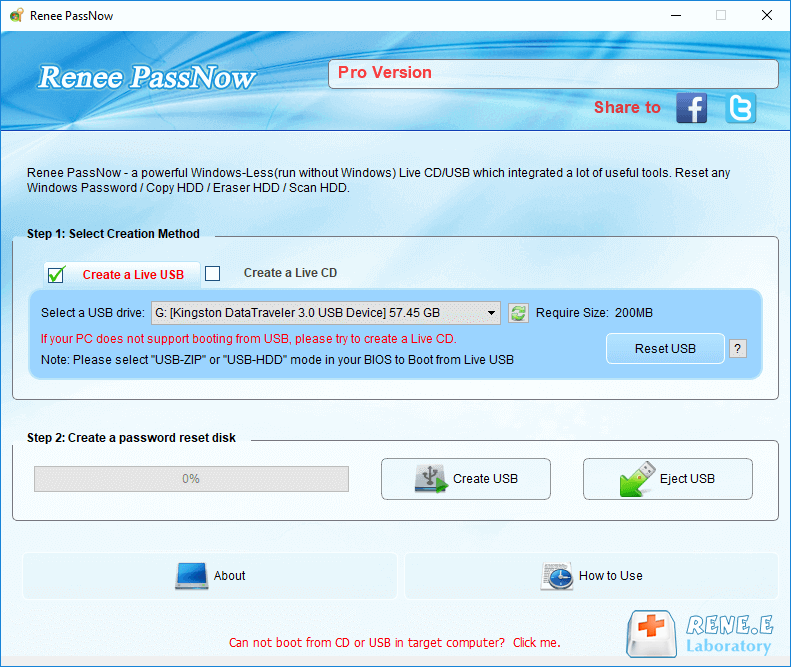

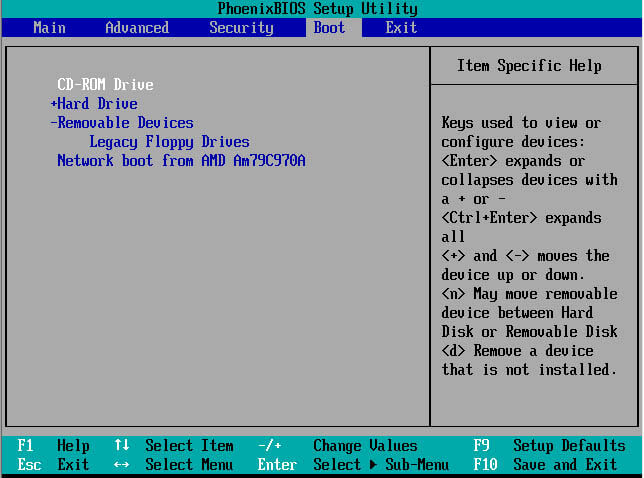
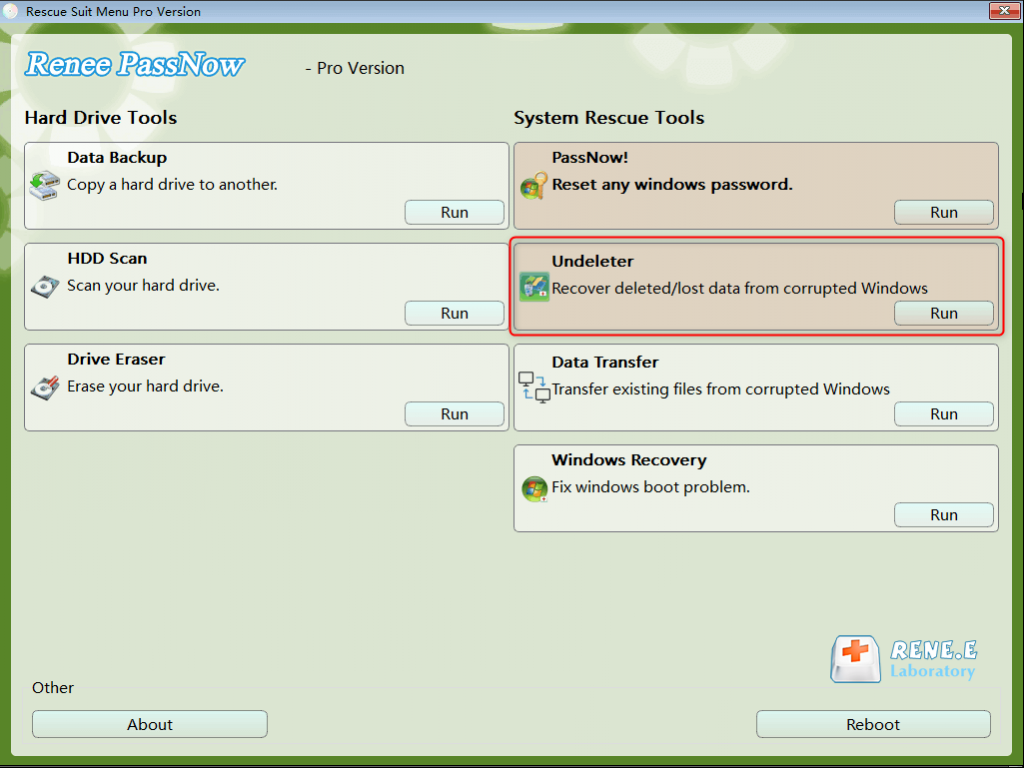
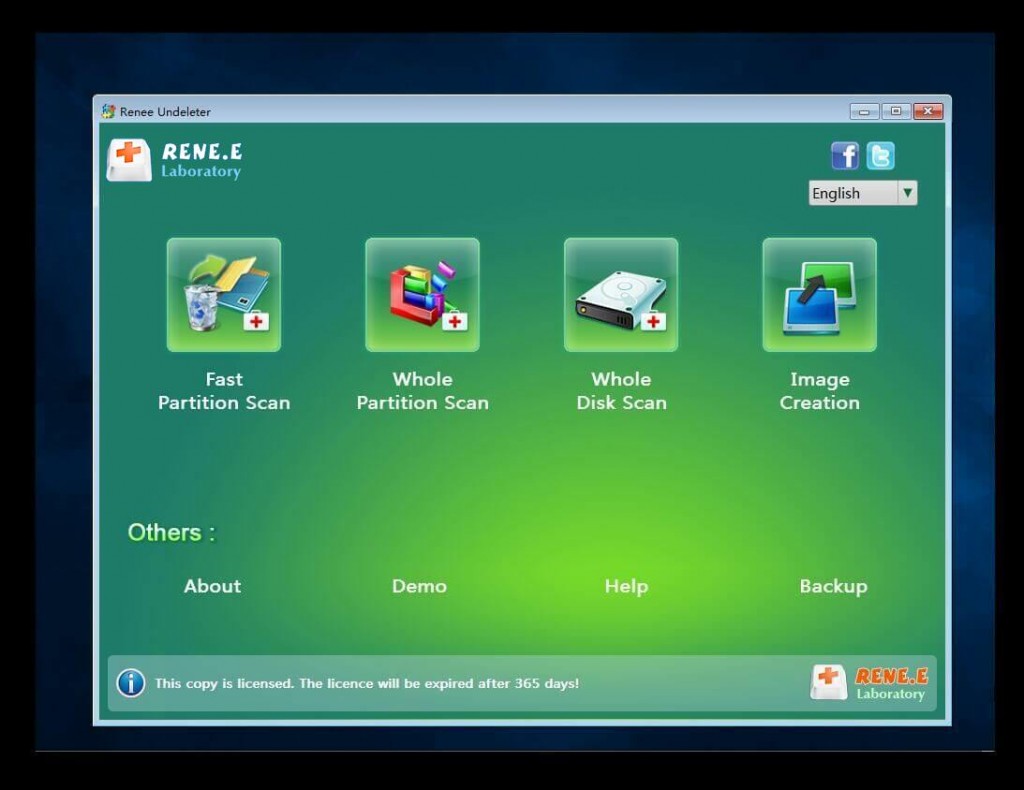
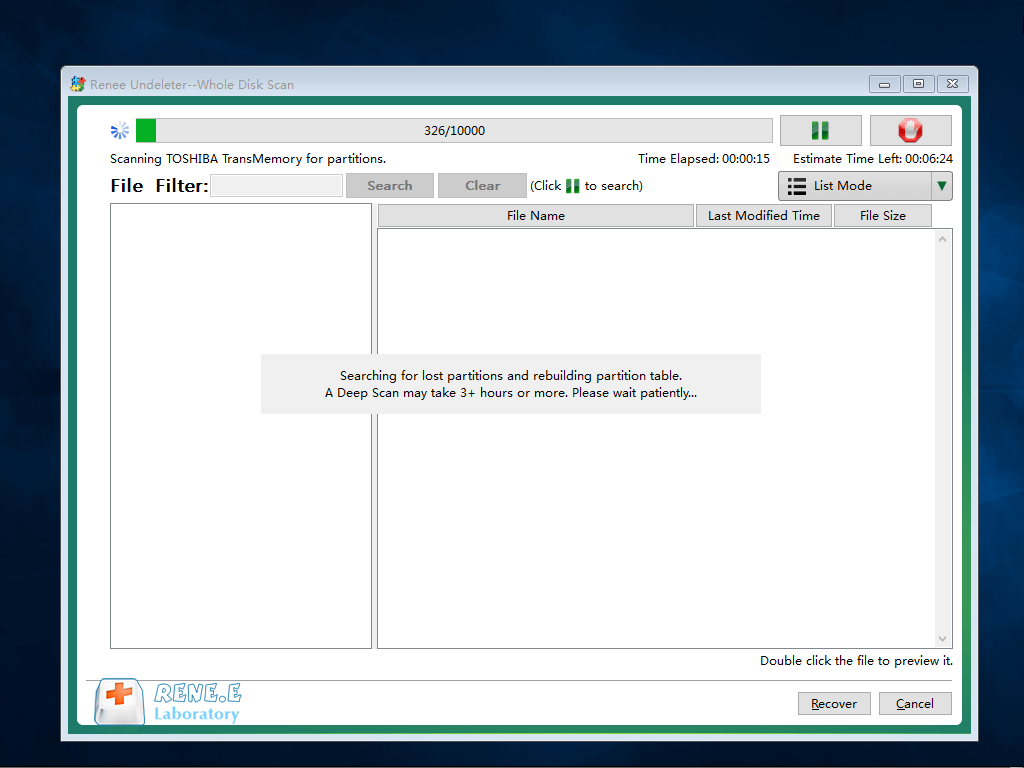

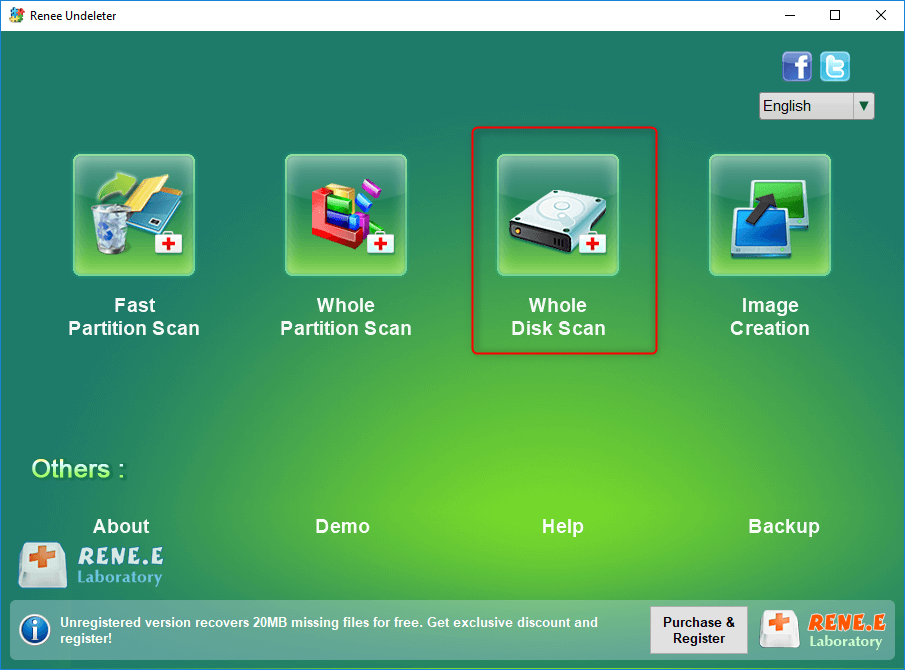

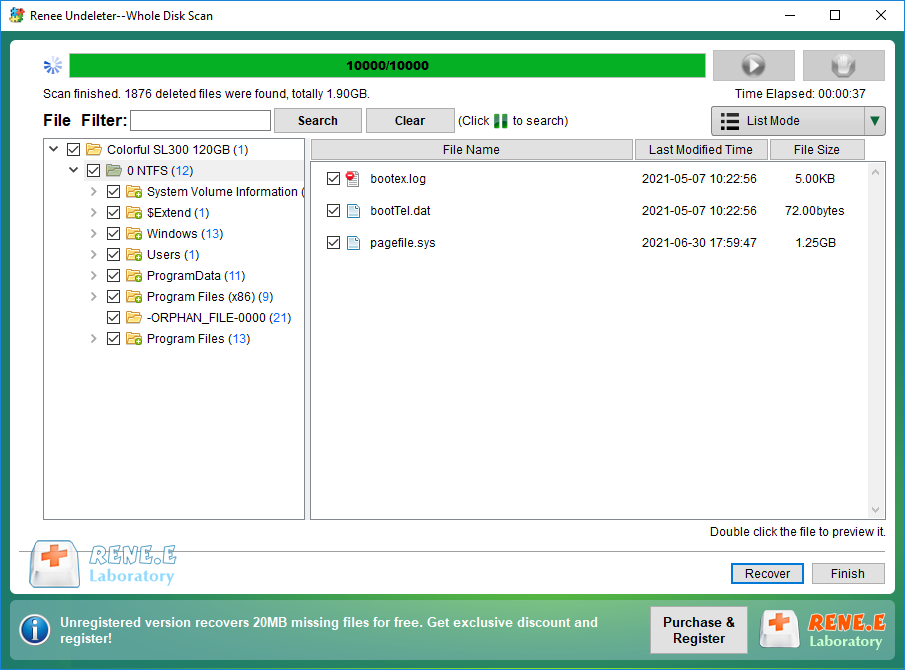
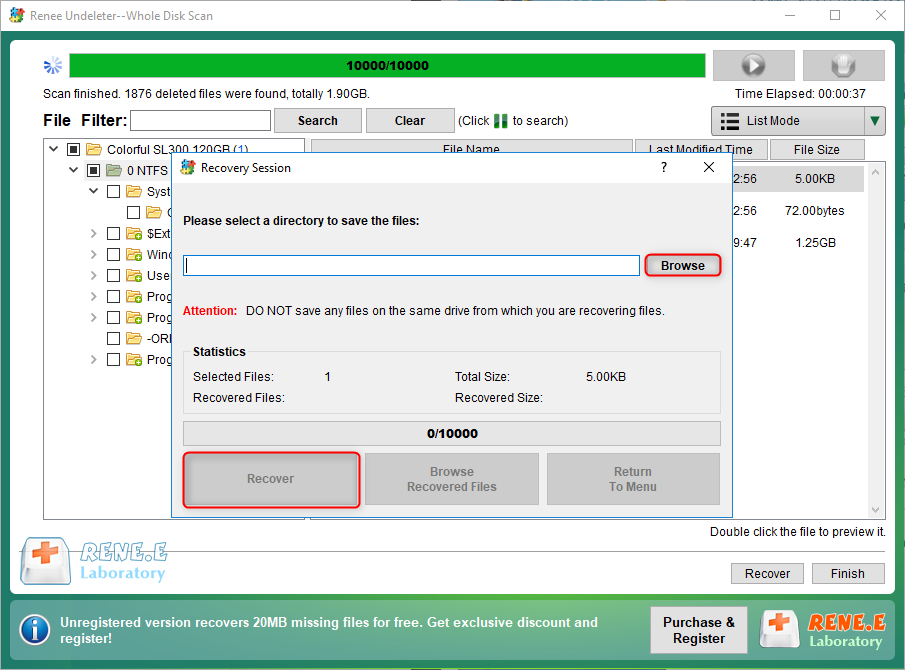

Comments
0 comments
Please sign in to leave a comment.